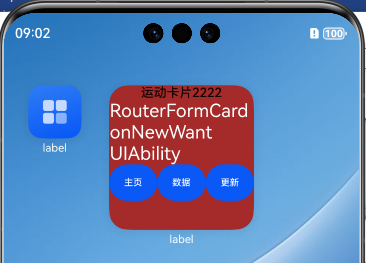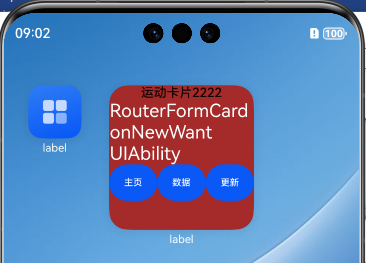卡片更新
更新数据
复制成功
1
2
3
4
1 router方式,通过UIAbility调用fromProvider的updateForm
2 message事件方式,通过FormExtensionAbility调用fromProvider的updateForm
3
4 核心原理:用到本地存储
router方式,通过UIAbility调用fromProvider的updateForm
message事件方式,通过FormExtensionAbility调用fromProvider的updateForm
核心原理:用到本地存储
router更新
更新+跳转
复制成功
1
2
3
4
5
6
7
8
9
10
11
12
13
14
15
16
17
18
19
20
21
22
23
24
25
26
27
28
29
30
31
32
33
34
35
36
37
38
39
40
41
42
43
44
45
46
47
48
49
50
51
52
53
54
55
56
57
58
59
60
61
62
63
64
65
66
67
68
69
70
71
72
73
74
75
76
77
78
79
80
81
82
83
84
85
1 let storageUpdateRouter = new LocalStorage()
2
3 @Entry
4 @Component
5 struct Widget02Card {
6 @LocalStorageProp('routerDetail' ) routerDetail: ResourceStr = $r('app.string.EntryAbility_label' )
7 /*
8 * The title.
9 */10 readonly title: string = '运动卡片2222' ;
11 /*
12 * The action type.
13 */14 readonly actionType: string = 'router' ;
15 /*
16 * The ability name.
17 */18 readonly abilityName: string = 'EntryAbility' ;
19 /*
20 * The message.
21 */22 readonly message: string = 'add detail' ;
23 /*
24 * The width percentage setting.
25 */26 readonly fullWidthPercent: string = '100%' ;
27 /*
28 * The height percentage setting.
29 */30 readonly fullHeightPercent: string = '100%' ;
31
32 build() {
33 Column() {
34 Column() {
35 Text(this .title)
36 .fontSize($r('app.float.font_size' ))
37 .fontWeight(FontWeight .Medium)
38 .fontColor($r('sys.color.font_primary' ))
39 }
40 .width(this .fullWidthPercent)
41
42 Text(this .routerDetail)
43 .fontSize(20 )
44 .fontColor(Color .White)
45
46 Flex({
47 direction: FlexDirection .Row,
48 justifyContent: FlexAlign .SpaceBetween
49 }) {
50 Button('主页' ).onClick((event: ClickEvent) => {
51 postCardAction(this , {
52 action: this .actionType,
53 abilityName: this .abilityName,
54 params: {
55 targetPage: 'Index'
56 }
57 })
58 })
59 Button('数据' ).onClick((event: ClickEvent) => {
60 postCardAction(this , {
61 action: this .actionType,
62 abilityName: this .abilityName,
63 params: {
64 targetPage: 'DataPage'
65 }
66 })
67 })
68
69 Button('更新' ).onClick((event: ClickEvent) => {
70 postCardAction(this , {
71 action: this .actionType,
72 abilityName: this .abilityName,
73 params: {
74 routerDetail: 'RouterFormCard'
75 }
76 })
77 })
78 }
79 .width('100%' )
80 }
81 .height(this .fullHeightPercent)
82 .backgroundColor(Color .Brown)
83
84 }
85 }
let storageUpdateRouter = new LocalStorage()
@Entry
@Component
struct Widget02Card {
@LocalStorageProp('routerDetail' ) routerDetail: ResourceStr = $r('app.string.EntryAbility_label' )
/*
* The title.
*/
readonly title: string = '运动卡片2222' ;
/*
* The action type.
*/
readonly actionType: string = 'router' ;
/*
* The ability name.
*/
readonly abilityName: string = 'EntryAbility' ;
/*
* The message.
*/
readonly message: string = 'add detail' ;
/*
* The width percentage setting.
*/
readonly fullWidthPercent: string = '100%' ;
/*
* The height percentage setting.
*/
readonly fullHeightPercent: string = '100%' ;
build() {
Column() {
Column() {
Text(this .title)
.fontSize($r('app.float.font_size' ))
.fontWeight(FontWeight .Medium)
.fontColor($r('sys.color.font_primary' ))
}
.width(this .fullWidthPercent)
Text(this .routerDetail)
.fontSize(20 )
.fontColor(Color .White)
Flex({
direction: FlexDirection .Row,
justifyContent: FlexAlign .SpaceBetween
}) {
Button('主页' ).onClick((event: ClickEvent) => {
postCardAction(this , {
action: this .actionType,
abilityName: this .abilityName,
params: {
targetPage: 'Index'
}
})
})
Button('数据' ).onClick((event: ClickEvent) => {
postCardAction(this , {
action: this .actionType,
abilityName: this .abilityName,
params: {
targetPage: 'DataPage'
}
})
})
Button('更新' ).onClick((event: ClickEvent) => {
postCardAction(this , {
action: this .actionType,
abilityName: this .abilityName,
params: {
routerDetail: 'RouterFormCard'
}
})
})
}
.width('100%' )
}
.height(this .fullHeightPercent)
.backgroundColor(Color .Brown)
}
}
复制成功
1
2
3
4
5
6
7
8
9
10
11
12
13
14
15
16
17
18
19
20
21
22
23
24
25
26
27
28
29
30
31
32
33
34
35
36
37
38
39
40
41
42
43
44
45
46
47
48
49
50
51
52
53
54
55
56
57
58
59
60
61
62
63
64
65
66
67
68
69
70
71
72
73
74
75
76
77
78
1 import { AbilityConstant, ConfigurationConstant, UIAbility, Want } from '@kit.AbilityKit' ;
2 import { hilog } from '@kit.PerformanceAnalysisKit' ;
3 import { window } from '@kit.ArkUI' ;
4 import { cardDBUtils } from '../utils/CardDBUtils' ;
5 import preferencesUtil from '../utils/PreferencesUtils' ;
6 import kvStore from '../utils/KVStore' ;
7 import { formBindingData, formInfo, formProvider } from '@kit.FormKit' ;
8 import { BusinessError } from '@kit.BasicServicesKit' ;
9
10 const DOMAIN = 0x0000 ;
11
12 export default class EntryAbility extends UIAbility {
13 // 跳转的路径地址
14 private selectPage: string = ''
15 // 指定的窗口地址
16 private currentWindowStage: window .WindowStage | null = null
17
18 /**
19 * 更新函数
20 * @param want
21 * @param source
22 */23 handleFormRouterEvent(want: Want, source: string): void {
24 // 判断是否传参, 以及是否有更新的key
25 if (want .parameters && want .parameters[formInfo.FormParam.IDENTITY_KEY] ! == undefined) {
26 // curFormId获取到卡片编号
27 let curFormId = want .parameters[formInfo.FormParam.IDENTITY_KEY].toString()
28 // 自己传过来的key
29 let message: string = (JSON .parse(want .parameters?.params as string))? .routerDetail
30 // 定义要更新的卡片数据
31 let formData: Record<string, string> = {
32 'routerDetail' : message + ' ' + source + ' UIAbility' , // 和卡片布局中对应
33 }
34 // 要修改的本地存储对象
35 let formMsg = formBindingData .createFormBindingData(formData)
36 // 执行更新
37 formProvider .updateForm(curFormId, formMsg).then((data) => {
38 console .log('update CardFormAbility success' )
39 }).catch ((error: BusinessError) => {
40 console .log('update CardFormAbility failed' )
41 })
42 }
43 }
44
45 /**
46 * 初始化时执行
47 *
48 * @param want
49 * @param launchParam
50 */51 onCreate(want: Want, launchParam: AbilityConstant .LaunchParam): void {
52 console .log('onCreate' )
53 console .log(`onCreate-${JSON .stringify(want .parameters?.params)}`)
54 this .context.getApplicationContext().setColorMode(ConfigurationConstant .ColorMode.COLOR_MODE_NOT_SET);
55 hilog .info(DOMAIN, 'testTag' , '%{public}s' , 'Ability onCreate' );
56 if (want .parameters) {
57 let params: Record<string, string> = JSON .parse(JSON .stringify(want .parameters))
58 this .selectPage = params .targetPage
59 }
60 this .handleFormRouterEvent(want, 'onCreate' )
61 }
62
63 /**
64 * 唤起
65 * @param want
66 * @param launchParam
67 */68 onNewWant(want: Want, launchParam: AbilityConstant .LaunchParam): void {
69 console .log(`onNewWant-${JSON .stringify(want .parameters?.params)}`)
70 if (want .parameters) {
71 let params: Record<string, string> = JSON .parse(JSON .stringify(want .parameters))
72 this .selectPage = params .targetPage
73 }
74 if (this .currentWindowStage) {
75 this .onWindowStageCreate(this .currentWindowStage)
76 }
77 this .handleFormRouterEvent(want, 'onNewWant' )
78 }
import { AbilityConstant, ConfigurationConstant, UIAbility, Want } from '@kit.AbilityKit' ;
import { hilog } from '@kit.PerformanceAnalysisKit' ;
import { window } from '@kit.ArkUI' ;
import { cardDBUtils } from '../utils/CardDBUtils' ;
import preferencesUtil from '../utils/PreferencesUtils' ;
import kvStore from '../utils/KVStore' ;
import { formBindingData, formInfo, formProvider } from '@kit.FormKit' ;
import { BusinessError } from '@kit.BasicServicesKit' ;
const DOMAIN = 0x0000 ;
export default class EntryAbility extends UIAbility {
// 跳转的路径地址
private selectPage: string = ''
// 指定的窗口地址
private currentWindowStage: window .WindowStage | null = null
/**
* 更新函数
* @param want
* @param source
*/
handleFormRouterEvent(want: Want, source: string): void {
// 判断是否传参, 以及是否有更新的key
if (want .parameters && want .parameters[formInfo.FormParam.IDENTITY_KEY] ! == undefined) {
// curFormId获取到卡片编号
let curFormId = want .parameters[formInfo.FormParam.IDENTITY_KEY].toString()
// 自己传过来的key
let message: string = (JSON .parse(want .parameters?.params as string))? .routerDetail
// 定义要更新的卡片数据
let formData: Record<string, string> = {
'routerDetail' : message + ' ' + source + ' UIAbility' , // 和卡片布局中对应
}
// 要修改的本地存储对象
let formMsg = formBindingData .createFormBindingData(formData)
// 执行更新
formProvider .updateForm(curFormId, formMsg).then((data) => {
console .log('update CardFormAbility success' )
}).catch ((error: BusinessError) => {
console .log('update CardFormAbility failed' )
})
}
}
/**
* 初始化时执行
*
* @param want
* @param launchParam
*/
onCreate(want: Want, launchParam: AbilityConstant .LaunchParam): void {
console .log('onCreate' )
console .log(`onCreate-${JSON .stringify(want .parameters?.params)}`)
this .context.getApplicationContext().setColorMode(ConfigurationConstant .ColorMode.COLOR_MODE_NOT_SET);
hilog .info(DOMAIN, 'testTag' , '%{public}s' , 'Ability onCreate' );
if (want .parameters) {
let params: Record<string, string> = JSON .parse(JSON .stringify(want .parameters))
this .selectPage = params .targetPage
}
this .handleFormRouterEvent(want, 'onCreate' )
}
/**
* 唤起
* @param want
* @param launchParam
*/
onNewWant(want: Want, launchParam: AbilityConstant .LaunchParam): void {
console .log(`onNewWant-${JSON .stringify(want .parameters?.params)}`)
if (want .parameters) {
let params: Record<string, string> = JSON .parse(JSON .stringify(want .parameters))
this .selectPage = params .targetPage
}
if (this .currentWindowStage) {
this .onWindowStageCreate(this .currentWindowStage)
}
this .handleFormRouterEvent(want, 'onNewWant' )
}
message更新
只更新数据
复制成功
1
2
3
4
5
6
7
8
9
1 Button('Router更新' ).onClick((event: ClickEvent) => {
2 postCardAction(this , {
3 action: this .actionType,
4 abilityName: this .abilityName,
5 params: {
6 routerDetail: 'RouterFormCard'
7 }
8 })
9 })
Button('Router更新' ).onClick((event: ClickEvent) => {
postCardAction(this , {
action: this .actionType,
abilityName: this .abilityName,
params: {
routerDetail: 'RouterFormCard'
}
})
})
复制成功
1
2
3
4
5
6
7
8
9
10
11
12
13
14
15
16
17
18
19
20
21
22
23
24
25
26
27
28
29
30
31
32
33
34
35
36
37
38
39
40
41
42
43
44
45
46
47
1 import { formBindingData, FormExtensionAbility, formInfo, formProvider } from '@kit.FormKit' ;
2 import { Want } from '@kit.AbilityKit' ;
3 import { BusinessError } from '@kit.BasicServicesKit' ;
4
5 export default class CardFormAbility extends FormExtensionAbility {
6 onAddForm(want: Want) {
7 // Called to return a FormBindingData object.
8 const formData = '' ;
9 return formBindingData .createFormBindingData(formData);
10 }
11
12 onCastToNormalForm(formId: string) {
13 // Called when the form provider is notified that a temporary form is successfully
14 // converted to a normal form.
15 }
16
17 onUpdateForm(formId: string) {
18 // Called to notify the form provider to update a specified form.
19 }
20
21 // message触发, 进入此函数
22 onFormEvent(formId: string, message: string) {
23 // Called when a specified message event defined by the form provider is triggered.
24 // 定义存储到本地键值对
25 class FormDataClass {
26 routerDetail: string = 'CardFormAbility'
27 }
28
29 // 保存到本地的对象
30 let formData = new FormDataClass()
31 // 得到更新到本地formInfo
32 let formInfo: formBindingData .FormBindingData = formBindingData .createFormBindingData(formData)
33 // updateForm用于更新卡片数据
34 formProvider .updateForm(formId, formInfo).then(() => {
35 console .log('onFormEvent updateForm success' )
36 })
37 }
38
39 onRemoveForm(formId: string) {
40 // Called to notify the form provider that a specified form has been destroyed.
41 }
42
43 onAcquireFormState(want: Want) {
44 // Called to return a {@link FormState} object.
45 return formInfo .FormState.READY;
46 }
47 }
import { formBindingData, FormExtensionAbility, formInfo, formProvider } from '@kit.FormKit' ;
import { Want } from '@kit.AbilityKit' ;
import { BusinessError } from '@kit.BasicServicesKit' ;
export default class CardFormAbility extends FormExtensionAbility {
onAddForm(want: Want) {
// Called to return a FormBindingData object.
const formData = '' ;
return formBindingData .createFormBindingData(formData);
}
onCastToNormalForm(formId: string) {
// Called when the form provider is notified that a temporary form is successfully
// converted to a normal form.
}
onUpdateForm(formId: string) {
// Called to notify the form provider to update a specified form.
}
// message触发, 进入此函数
onFormEvent(formId: string, message: string) {
// Called when a specified message event defined by the form provider is triggered.
// 定义存储到本地键值对
class FormDataClass {
routerDetail: string = 'CardFormAbility'
}
// 保存到本地的对象
let formData = new FormDataClass()
// 得到更新到本地formInfo
let formInfo: formBindingData .FormBindingData = formBindingData .createFormBindingData(formData)
// updateForm用于更新卡片数据
formProvider .updateForm(formId, formInfo).then(() => {
console .log('onFormEvent updateForm success' )
})
}
onRemoveForm(formId: string) {
// Called to notify the form provider that a specified form has been destroyed.
}
onAcquireFormState(want: Want) {
// Called to return a {@link FormState} object.
return formInfo .FormState.READY;
}
}
定时刷新
复制成功
1
2
3
4
5
6
7
8
9
10
11
12
13
14
15
16
17
18
19
20
21
22
23
1 {
2 "name" : "widget02" ,
3 "displayName" : "$string:widget02_display_name" ,
4 "description" : "$string:widget02_desc" ,
5 "src" : "./ets/widget02/pages/Widget02Card.ets" ,
6 "uiSyntax" : "arkts" ,
7 "window" : {
8 "designWidth" : 720 ,
9 "autoDesignWidth" : true
10 },
11 "colorMode" : "auto" ,
12 "isDynamic" : true ,
13 "isDefault" : false ,
14 "updateEnabled" : false ,
15 "scheduledUpdateTime" : "10:30" , // 定点刷新,指定时间刷新1次,需要将定时刷新配置为0
16 "updateDuration" : 1 , // 定时刷新,默认卡片30分钟刷新1次
17 "defaultDimension" : "2*2" ,
18 "supportDimensions" : [
19 "2*2" ,
20 "2*4" ,
21 "4*4"
22 ]
23 }
{
"name" : "widget02" ,
"displayName" : "$string:widget02_display_name" ,
"description" : "$string:widget02_desc" ,
"src" : "./ets/widget02/pages/Widget02Card.ets" ,
"uiSyntax" : "arkts" ,
"window" : {
"designWidth" : 720 ,
"autoDesignWidth" : true
},
"colorMode" : "auto" ,
"isDynamic" : true ,
"isDefault" : false ,
"updateEnabled" : false ,
"scheduledUpdateTime" : "10:30" , // 定点刷新,指定时间刷新1次,需要将定时刷新配置为0
"updateDuration" : 1 , // 定时刷新,默认卡片30分钟刷新1次
"defaultDimension" : "2*2" ,
"supportDimensions" : [
"2*2" ,
"2*4" ,
"4*4"
]
}
接口刷新
设置接口触发5分钟后刷新内容
复制成功
1
1 formProvider.setFormNextRefreshTime(formId, five_minute, (err: BusinessError) =>{})
formProvider.setFormNextRefreshTime(formId, five_minute, (err: BusinessError) =>{})
Copyright ©2010-2022 比特日记 All Rights Reserved.
Powered By 可尔物语
浙ICP备11005866号-12