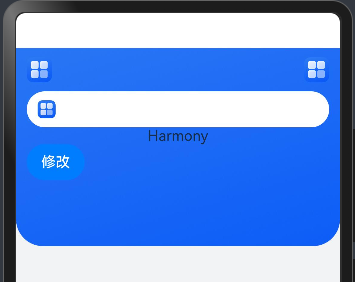
js中只有值传递
传递引用指针
1class MessageType { 2 message: string = '' 3} 4 5@Builder 6function searchBox($$: MessageType) { 7 Column() { 8 Flex({ 9 justifyContent: FlexAlign.SpaceBetween 10 }) { 11 Image($r('app.media.startIcon')) 12 .width(28) 13 Image($r('app.media.startIcon')) 14 .width(28) 15 } 16 .height(30) 17 .width('100%') 18 .margin({ 19 bottom: 8 20 }) 21 22 // 搜索框设计 23 Row() { 24 Image($r('app.media.startIcon')) 25 .width(20) 26 .margin({ 27 left: 12 28 }) 29 } 30 .height(40) 31 .width('100%') 32 .backgroundColor(Color.White) 33 .borderRadius(20) 34 35 Text($$.message) 36 } 37} 38 39@Component 40export struct Home { 41 @State message: string = 'Hello' 42 43 build() { 44 Column() { 45 Stack({ 46 alignContent: Alignment.Top 47 }) { 48 // 背景图 49 Image($r('app.media.background')) 50 .width('100%') 51 .height(220) 52 .borderRadius({ 53 bottomLeft: 30, 54 bottomRight: 30 55 }) 56 .objectFit(ImageFit.Auto) 57 58 // 弹性盒子, 内容布局 59 Flex({ 60 direction: FlexDirection.Column 61 }) { 62 // 搜索模块 63 searchBox({ message: this.message }) 64 Button('修改') 65 .onClick(() => { 66 this.message = 'Harmony' 67 }) 68 // 轮播图片 69 70 // 楼层模块 71 72 // 商品列表 73 } 74 .padding({ 75 left: 12, 76 right: 12, 77 top: 10 78 }) 79 } 80 } 81 .backgroundColor('#f1f3f5') 82 .width('100%') 83 .height('100%') 84 .justifyContent(FlexAlign.Start) 85 .alignItems(HorizontalAlign.Start) 86 } 87}
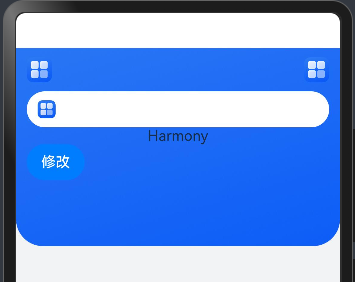
1@Builder 2function searchBox() { 3 Column() { 4 Flex({ 5 justifyContent: FlexAlign.SpaceBetween 6 }) { 7 Image($r('app.media.startIcon')) 8 .width(28) 9 Image($r('app.media.startIcon')) 10 .width(28) 11 } 12 .height(30) 13 .width('100%') 14 .margin({ 15 bottom: 8 16 }) 17 18 // 搜索框设计 19 Row() { 20 Image($r('app.media.startIcon')) 21 .width(20) 22 .margin({ 23 left: 12 24 }) 25 } 26 .height(40) 27 .width('100%') 28 .backgroundColor(Color.White) 29 .borderRadius(20) 30 } 31} 32 33@Builder 34function swiperBox(arr: Array<string>) { 35 Swiper() { 36 ForEach(arr, (item: string, index: number) => { 37 Image($r(item)) 38 .width('100%') 39 .height(160) 40 }, (item: string) => item) 41 } 42 .indicator(true) 43 .itemSpace(1) 44 .width('100%') 45 .autoPlay(true) 46 .borderRadius(16) 47 .margin({ 48 top: 20 49 }) 50} 51 52@Component 53export struct Home { 54 @State swiperData: Array<string> = [ 55 'app.media.bird', 56 'app.media.animal' 57 ] 58 59 build() { 60 Column() { 61 Stack({ 62 alignContent: Alignment.Top 63 }) { 64 // 背景图 65 Image($r('app.media.background')) 66 .width('100%') 67 .height(220) 68 .borderRadius({ 69 bottomLeft: 30, 70 bottomRight: 30 71 }) 72 .objectFit(ImageFit.Auto) 73 74 // 弹性盒子, 内容布局 75 Flex({ 76 direction: FlexDirection.Column 77 }) { 78 // 搜索模块 79 searchBox() 80 // 轮播图片 81 swiperBox(this.swiperData) 82 // 楼层模块 83 84 // 商品列表 85 } 86 .padding({ 87 left: 12, 88 right: 12, 89 top: 10 90 }) 91 } 92 } 93 .backgroundColor('#f1f3f5') 94 .width('100%') 95 .height('100%') 96 .justifyContent(FlexAlign.Start) 97 .alignItems(HorizontalAlign.Start) 98 } 99}
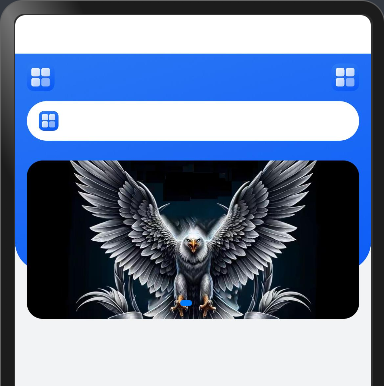
瞬间滑动,产生鼠标控制器
1import { BreakPointConstants } from "../constants/BreakPointConstants" 2 3@Builder 4function searchBox() { 5 Column() { 6 Flex({ 7 justifyContent: FlexAlign.SpaceBetween 8 }) { 9 Image($r('app.media.startIcon')) 10 .width(28) 11 Image($r('app.media.startIcon')) 12 .width(28) 13 } 14 .height(30) 15 .width('100%') 16 .margin({ 17 bottom: 8 18 }) 19 20 // 搜索框设计 21 Row() { 22 Image($r('app.media.startIcon')) 23 .width(20) 24 .margin({ 25 left: 12 26 }) 27 } 28 .height(40) 29 .width('100%') 30 .backgroundColor(Color.White) 31 .borderRadius(20) 32 } 33} 34 35@Builder 36function swiperBox(currentBreakPoint: string, arr: Array<string>) { 37 Swiper() { 38 ForEach(arr, (item: string, index: number) => { 39 Image($r(item)) 40 .width('100%') 41 .height(160) 42 }, (item: string) => item) 43 } 44 .indicator(true) 45 .itemSpace(currentBreakPoint == BreakPointConstants.BREAKPOINT_LG ? 10 : 0) 46 .width('100%') 47 .autoPlay(true) 48 .borderRadius(16) 49 .margin({ 50 top: 20 51 }) 52 .displayCount(currentBreakPoint == BreakPointConstants.BREAKPOINT_LG ? 2 : 1) 53} 54 55@Component 56export struct Home { 57 @StorageProp(BreakPointConstants.CURRENT_BREAKPOINT) currentBreakPoint: string = BreakPointConstants.BREAKPOINT_SM 58 @State swiperData: Array<string> = [ 59 'app.media.bird', 60 'app.media.animal', 61 'app.media.bird', 62 'app.media.animal' 63 ] 64 65 build() { 66 Column() { 67 Stack({ 68 alignContent: Alignment.Top 69 }) { 70 // 背景图 71 Image($r('app.media.background')) 72 .width('100%') 73 .height(220) 74 .borderRadius({ 75 bottomLeft: 30, 76 bottomRight: 30 77 }) 78 .objectFit(ImageFit.Auto) 79 80 // 弹性盒子, 内容布局 81 Flex({ 82 direction: FlexDirection.Column 83 }) { 84 // 搜索模块 85 searchBox() 86 // 轮播图片 87 swiperBox(this.currentBreakPoint, this.swiperData) 88 // 楼层模块 89 90 // 商品列表 91 } 92 .padding({ 93 left: 12, 94 right: 12, 95 top: 10 96 }) 97 } 98 } 99 .backgroundColor('#f1f3f5') 100 .width('100%') 101 .height('100%') 102 .justifyContent(FlexAlign.Start) 103 .alignItems(HorizontalAlign.Start) 104 } 105}
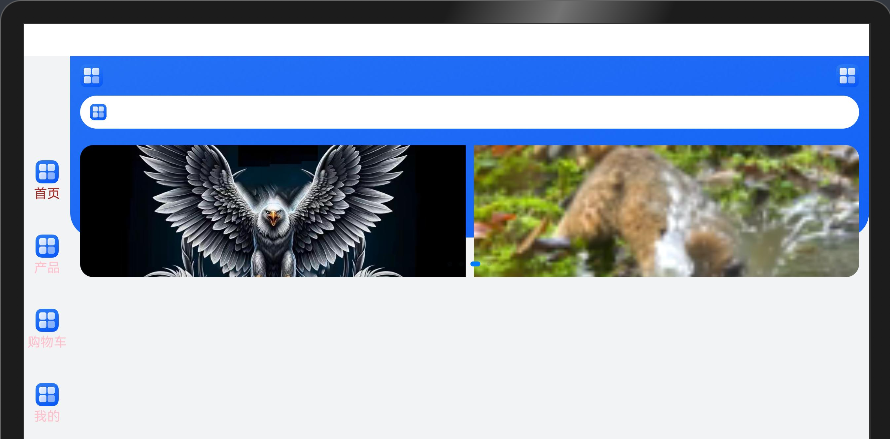
Copyright ©2010-2022 比特日记 All Rights Reserved.
Powered By 可尔物语